Knowing exactly when to order and how much is in large extend dependent on the incoming stock.
The Inventory Management for WooCommerce extension allows you to create and manage purchase orders directly from the extension.
To create purchase orders, start with entering your companies profile and contact information in the Settings/PO Settings.
Company Name, Address, Postal Code, City and Country are mandatory fields. Other fields can be be added and will appear on the PDF form.
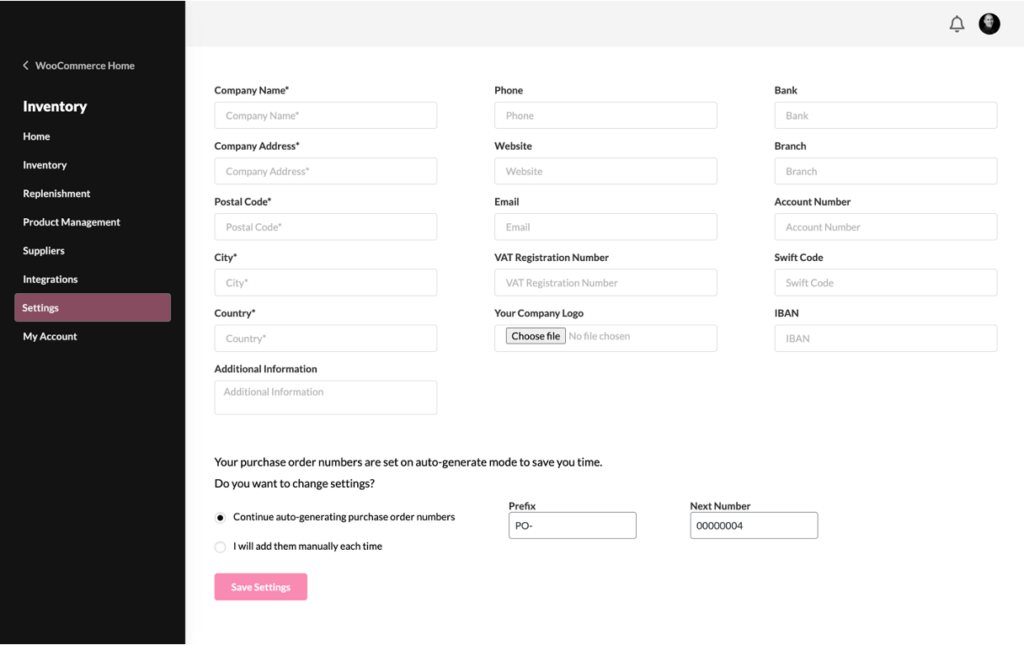
You can choose to autogenerate PO numbers, or enter them manually at each time.
The PO Prefix is used as a free text.