For some products, you might want to use a Minimum Stock. Minimum Stock is a standard feature in WooCommerce. By default, the extension uses the Ideal Stock, based on your store’s sales forecast and the parameters you have set for products and...
Startup Guide After activation of the plugin, our forecasting engine will automatically start to generate a sales forecast for all your products. Depending on the amount of products in your store, your order history and volume, it can take anything...
Our ambition is to make inventory management as easy as possible. The inventory pages are split into 2 parts; the first page is showing a report that includes all the main KPI’s to understand the overall stock performance of the store. The...
In this article To add a new supplier, move to the tab ‘Create New Supplier’. Here you can add all relevant information for your supplier. Some of the fields are mandatory and will show up on the order forms; Supplier Name Supplier Code...
The Out of Stock Reports show the top 10 items that need immediate attention. Based on the sales forecast, the report shows the replenishment proposal. The Current Stock (1) is the available stock on hand. The Replenishment value (2) shows the...
Knowing exactly when to order and how much is in large extend dependent on the incoming stock. The Inventory Management for WooCommerce extension allows you to create and manage purchase orders directly from the extension. To create purchase orders...
Weeks of Stock The ‘Weeks of Stock’ parameter determines how many weeks of safety stock you want to keep for each product. In other words, it determines how many weeks of sales you want to keep on hand, before you re-order. By default...
January 2023 Shelf Planner will launch version 1.0 of what might just be the best Inventory Management plugin for WooCommerce.