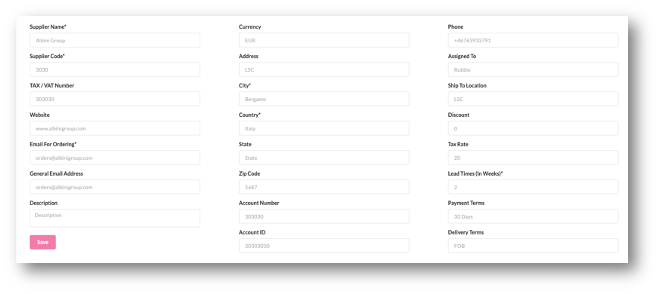If you have created a new supplier, you can manage and update the supplier by simply selecting the supplier from the Supplier Table:
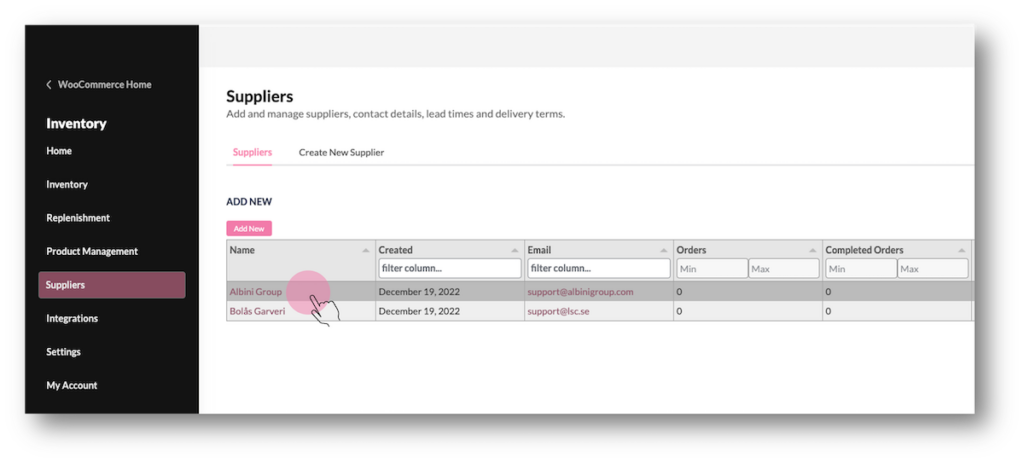
Here you can add all relevant information for your supplier. Some of the fields are mandatory and will show up on the order forms;
- Supplier Name
- Supplier Code – create a unique code for the supplier (free text, used for PO creation and tracking)
- Currency – currency used for creating purchase order (use the 3 letter abbreviation for the currency)
The Lead Time in Weeks (1) is an important value that helps to calculate the Order Proposals. The lead times can also be managed at a Product Level, but this is the default parameter for the lead time by supplier.