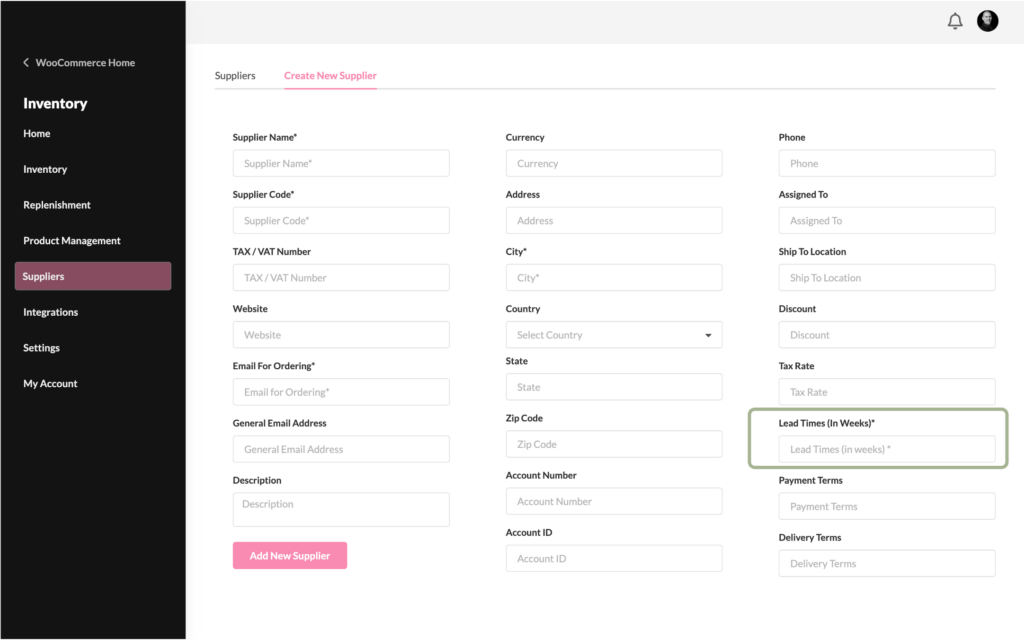To add a new supplier, move to the tab ‘Create New Supplier’.
Here you can add all relevant information for your supplier. Some of the fields are mandatory and will show up on the order forms;
- Supplier Name
- Supplier Code – create a unique code for the supplier (free text, used for PO creation and tracking)
- Currency – currency used for creating purchase order (use the 3 letter abbreviation for the currency)
The Lead Time in Weeks (1) is an important value that helps to calculate the Order Proposals. The lead times can also be managed at a Product Level, but this is the default parameter for the lead time by supplier.